If you are looking for video editing software, look no further. You are in the right place. These software options work on Windows, macOS, and Linux. The most important thing about these video editing software is that they are absolutely free and can render videos without any watermarks.
No. 1 VSDC

VSDC is a popular and free video editing software. If you go on Google and simply search for VSDC, you will find its website at the top. By visiting the website, you can download the software for free for your Windows computer. However, this software works on Windows only and doesn’t work on macOS.
Features:
- 4K Video Editing
- 3D Video Editing
- Supports VR & 360 Videos
- Live Color Correction
- Motion Tracking
No. 2 OpenShot

Go on Google and simply search for OpenShot. By visiting the website, you can download the software. OpenShot is very user-friendly, allowing you to easily edit your videos. This software works on Windows, macOS, and Linux. The interface of this software is simple and easy to understand. When you open the software, you can quickly grasp how to edit videos.
Features:
- Trim Video Editing
- Animation & Keyframes
- Video Effects
- Audio Waveform
- Motion Tracking
No. 3 Movie Maker

This software is free, and there is also a paid version available, but the free version will be enough for you. This is a video editor from Microsoft, specifically made for Windows systems. The interesting thing is that it can be installed on lighter laptops or computers, meaning you don’t need a heavy system to run this software. Simply search on Google for “Windows Movie Maker” or “Windows Movie Maker 10,” and from the first link, you can download it. This is a very lightweight software, made for those who don’t have knowledge of heavy video editing. It is an easier software for beginners.
No. 4 blender

This one is the best and most professional video editing software, designed specifically for professionals who have good knowledge of video editing and graphics. Blender, a name you may have heard before, is an open-source 3D graphics software.
Features:
- 3D Graphics
- Create Animated Movies
- 3D Models
- Motion Graphics
- Game Design
In addition to these features, you can also edit videos with Blender. It might be a little bit difficult at first, but once you get used to it, it will become easier for you.
No. 5 iMovie
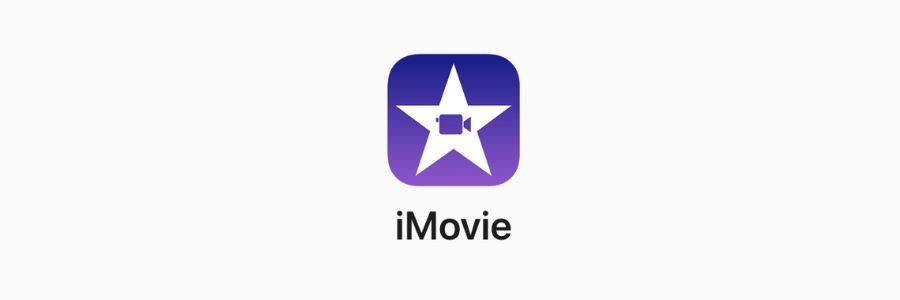
iMovie software is designed only for macOS users. Well, guys, this one is the most useful and free video editing software provided by Apple for macOS operating systems. So if you have a macOS system, you can simply use this video editing software. With the help of this software, you can edit videos professionally. This is a simple editing software; you don’t need much knowledge of video editing to use it. If you have basic knowledge, it will be enough for you to edit videos.
No. 6 Shotcut

Simply search on Google for Shotcut and download it from there. The good part of this software is that it is available for all three systems—Windows, macOS, and Linux—absolutely free. As for its features, it has a professional UI interface. With the help of this software, you can actually do everything you want in a professional video editing software.
Features:
- Video Effects
- Advanced Video Editing Features
- Audio Editing
- 4K Support
- Webcam Capture
- Color Grading
- Add Text
- Add Animation
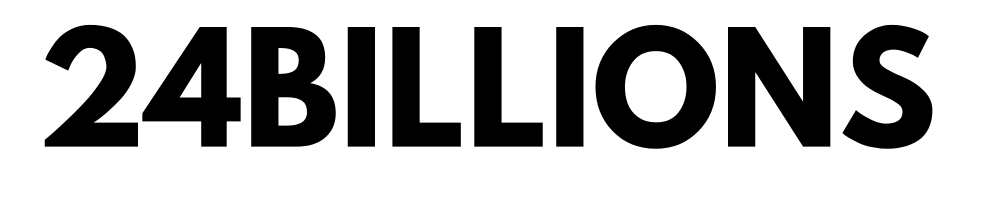
Nice
Its good idea